How to reset the kit? (delete the flags from the armband case)
Clear the memory of the arm strap pager
(all flags will be deleted from the pager's memory):
1 - Keep the ON/OFF and VOLUME buttons pressed for 10 seconds.
2 - After 3 seconds, the green BATTERY LED turns on to indicate that the arm strap pager is in Registration mode. Keep the buttons pressed until the two red LEDs turn on simultaneously for 1 second and the pager vibrates to show that it has been successfully reset.
Clear the memory of a flag
(the flag will be deleted from the pager's memory):
1 - Keep the SIGNAL button pressed for 20 seconds.
2 - After 10 seconds, the green LED turns on to indicate that the flag is in Registration mode. Keep the button pressed until the red LED turns on for 1 second and the flag vibrates to indicate that it has been successfully reset.