Featured Questions
How should I charge the flags and the armband case?
The electronic flags and the armband case can be recharged simultaneously with the supplied power supply unit and the USB adaptor. Make sure to observe the correct voltage indicated on the supplied power supply unit.
Where to find my invoice?
Once your order has been shipped, the invoice is available directly on your online account in electronic format. Log in to your account and go to Order History and Details. Select the relevant order by clicking on DETAILS. You will see all the information related to the order and can download your invoice.
My kit no longer works. What to do?
In case of a problem with the operation of your kit, please readour dedicated page:After-sales.
How to learn the flags into the armband case?
Go into Registration mode
Arm strap pager
1 - If it is switched off, switch it on by pressing the ON/OFF button.
2 - Keep the ON/OFF and VOLUME buttons pressed for 3 seconds until the green BATTERY turns on. The LED will flash green while it is registering.
Flag
1 - If it is switched off, switch it on by pressing the SIGNAL button.
2 - Keep the SIGNAL button pressed for 10 seconds, until the green LED turns on. The LED will flash green while it is registering.
3 - Once registered, the flag will vibrate twice and the green LED will remain lit for 3 seconds before switching off. If the red LED flashes, the flag is not registered. You must perform the operation again.
NOTE: A maximum of 5 flags may be registered in the arm strap pager.
Quit Registration mode
Arm strap pager: press once the ON/OFF or VOLUME button
Flag: press once the SIGNAL button
NOTE: The Registration automatically stops after 3 minutes.
Faults
If the flag vibrates twice and the green LED stays on for 3 seconds, it means that the flag you are trying to learn is already learnt.
If the arm strap pager emits 4 consecutive beeps, it means that you attempt to register a sixth flag (max. 5 flags can be registered).
If the red LED on the flag flashes twice and the flag does not vibrate after a press on the SIGNAL button, an error occurred during registration, please restart.
I own a non-rechargeable kit. Where can I buy batteries?
You are looking for batteries ref. Lithium Varta 2CR1/2AA 6V 970mAh with connector?
Please contact a store specialized in the sale of batteries.
FAQ Sections
How should I charge the flags and the armband case?
The electronic flags and the armband case can be recharged simultaneously with the supplied power supply unit and the USB adaptor. Make sure to observe the correct voltage indicated on the supplied power supply unit.
How to review your products?
If you use our products, you can review them online: go to the relevant product page, click on "Write your review" and let yourself be guided. In tis way, you will enable us to improve the quality of our products and services. Thank you for your support.
How much time do I need to recharge the flag kit?
For a complete recharge, the armband case and the flags must be recharged for approximately 1 hour for a theoretical battery life of 20 hours.
How to learn the flags into the armband case?
Go into Registration mode
Arm strap pager
1 - If it is switched off, switch it on by pressing the ON/OFF button.
2 - Keep the ON/OFF and VOLUME buttons pressed for 3 seconds until the green BATTERY turns on. The LED will flash green while it is registering.
Flag
1 - If it is switched off, switch it on by pressing the SIGNAL button.
2 - Keep the SIGNAL button pressed for 10 seconds, until the green LED turns on. The LED will flash green while it is registering.
3 - Once registered, the flag will vibrate twice and the green LED will remain lit for 3 seconds before switching off. If the red LED flashes, the flag is not registered. You must perform the operation again.
NOTE: A maximum of 5 flags may be registered in the arm strap pager.
Quit Registration mode
Arm strap pager: press once the ON/OFF or VOLUME button
Flag: press once the SIGNAL button
NOTE: The Registration automatically stops after 3 minutes.
Faults
If the flag vibrates twice and the green LED stays on for 3 seconds, it means that the flag you are trying to learn is already learnt.
If the arm strap pager emits 4 consecutive beeps, it means that you attempt to register a sixth flag (max. 5 flags can be registered).
If the red LED on the flag flashes twice and the flag does not vibrate after a press on the SIGNAL button, an error occurred during registration, please restart.
How to reset the kit? (delete the flags from the armband case)
Clear the memory of the arm strap pager
(all flags will be deleted from the pager's memory):
1 - Keep the ON/OFF and VOLUME buttons pressed for 10 seconds.
2 - After 3 seconds, the green BATTERY LED turns on to indicate that the arm strap pager is in Registration mode. Keep the buttons pressed until the two red LEDs turn on simultaneously for 1 second and the pager vibrates to show that it has been successfully reset.
Clear the memory of a flag
(the flag will be deleted from the pager's memory):
1 - Keep the SIGNAL button pressed for 20 seconds.
2 - After 10 seconds, the green LED turns on to indicate that the flag is in Registration mode. Keep the button pressed until the red LED turns on for 1 second and the flag vibrates to indicate that it has been successfully reset.
I own a non-rechargeable kit. Where can I buy batteries?
You are looking for batteries ref. Lithium Varta 2CR1/2AA 6V 970mAh with connector?
Please contact a store specialized in the sale of batteries.
How long is the manufacturer's warranty?
Our electronic flag kits have a 2-year manufacturer's warranty (excluding batteries). If your kit has a manufacturing defect, please contact us.
The warranty excludes all accessories (rings, plugs, plastics, etc.).
My kit no longer works. What to do?
In case of a problem with the operation of your kit, please readour dedicated page:After-sales.
How do I exchange my item?
You have received your order and you realize that this is not the item you want. You can make an exchange within 14 days after delivery of the order. Please contact us if you would like to make an exchange.
How do I request a refund?
If the product does not suit you, you can return it to us new, complete, in its original packaging, unopened and unused within 14 days after delivery of the order. You will receive your refund within 30 days.
Please contact us if you wish to proceed with a refund which will be made according to the above-mentioned conditions, namely for a new, unopened, unused product.
What should I do if I have received a damaged or broken product?
If you notice that the package containing your purchases is damaged upon receipt, you must report the damage to the carrier directly upon delivery. We take great care in packaging your products before shipping.
In case of receipt of a product that has broken down, please contact us.
What are the methods, costs and delivery times?
We deliver worldwide. To discover the delivery methods, shipping costs and delivery times for each country, please view the Shipping page.
Which carriers are available?
For deliveries in Metropolitan France, Monaco and Andorra we offer several services provided by La Poste, Colissimo, Chronopost and Lettre suivie, depending on the weight of the package and the type of delivery.
For deliveries outside Metropolitan France, we have chosen to work with La Poste Colissimo and Chronopost as well as with UPS depending on the destination and the type of delivery. The protection of the parcel during transport is our priority, we want to guarantee you the best service.
What if I am absent when my order is delivered?
For a Lettre suivie or Colissimo delivery, your package is waiting for you at the nearest La Poste office.
For Chronopost delivery, please contact your local branch.
For a UPS delivery, the carrier makes three delivery attempts, then you can pick up your package at the nearest UPS center.
What if I have not received my order?
Once your order has been shipped, the indicative delivery time is 48 hours for Metropolitan France and up to 10 days internationally depending on the country of destination. If you have not received your package within 30 days of shipment, please contact us.
I couldn't get my package. What's going on?
In case of absence during delivery, if you have not picked up the package at the relay point indicated on your notice of passage within the legal time limit (15 days in general), the package is returned to us and you will be refunded. If you have been charged shipping costs, they will not be refunded.
How to use my voucher of the Recycling program?
If your old kit meets the eligibility requirements of the Recycling program, a discount voucher will be credited in your customer account, Vouchers section. You will also be able to view it in your cart when you place your order. Add it to your order and its value will be then deducted from the amount of your purchases.
Remember that your discount voucher has a validity deadline.
Where to find my invoice?
Once your order has been shipped, the invoice is available directly on your online account in electronic format. Log in to your account and go to Order History and Details. Select the relevant order by clicking on DETAILS. You will see all the information related to the order and can download your invoice.
How to track my order?
To find out the status of your order, log into your account and go to Order History and Details. Select the relevant order by clicking on Details. You will see all the information related to the order.
How to change or cancel my order?
If you have just placed an order and you wish to modify or cancel it before shipping the package, please contact us.
For any cancellation of an order after receipt of the package, please consult the FAQ section, Exchange and Refund.
How can I make my billing address different from my delivery address?
BEFORE placing the order: If you want your delivery address to be different from the billing address:
In your shopping cart, in the Addresses section, click on "Billing address differs from shipping address".
Then choose a different billing address, if you have already registered one in your account.
Select "+ add new address" to register a new address.
AFTER you have placed your order (before sending your package): Register the desired addresses in your account (Addresses > + Create a new address), then contact us, clearly indicating the desired delivery address and the billing address. We will take the necessary steps to implement the changes, unless your package has already been shipped.
How to change my shipping and invoice address?
You have registered a postal address in your customer account and you want to change the shipping/invoice address for your order:
BEFORE placing the order: once in your shopping cart, in the Addresses section, you can:
either choose another shipping/invoice address if you have registered several addresses or click on "+ add new address" to register a new one.
AFTER having placed the order (before shipping your package): please contact us.
What payment methods do you accept?
On our online shop, we accept payments by:
- Bank card via our partner bank, accepted cards are: CB, Visa and MasterCard
- Paypal in 3 times
- Bank card via the Paypal interface, accepted cards are: Maestro, Visa, MasterCard, Carte Aurore, Cofinoga or Privilège, 4 étoiles, Discover, American Express
- PayPal with your PayPal account
- Cheque (from a bank domiciled in France)
- Bank transfer
How do you ensure payment security?
Online payment by credit card is 100% secure. It is provided by our partner bank.
We have no access to your login details and credit card numbers.
All credit card transactions are secured using SSL encryption, guaranteeing both the identity of the payment institution and the confidentiality of the data.
How to pay by credit card?
During the ordering process, in the Payment section, if you wish to pay by credit card, select the Payment by credit card option. You will be automatically redirected to the secure interface of our partner bank to finalize your payment.
If you have another type of card than CB, Visa, MasterCard, choose Pay with PayPal. You will be automatically redirected to the secure interface of our partner Paypal. Choose "Pay without opening an account", fill in the requested information and, finally, submit.
How to pay with my Paypal account?
During the ordering process, in the Payment section, if you want to pay your order via your Paypal account, select Pay with Paypal. You will be automatically redirected to the Paypal interface, log into your account and follow the steps to validate your payment.
I have a problem with payment by Paypal, what should I do?
In case of payment error by Paypal, we suggest you to check that your Paypal account is associated with only one valid credit card.
If everything is in order, we advise you to try again later.
If the error persists, choose another payment method or contact us.
How to pay by cheque or bank wire?
During the ordering process, in the Payment section, if you wish to pay by cheque or bank transfer, select "Pay by Cheque" / "Pay by bank wire". The information necessary to complete the payment is displayed and will also be sent to you by e-mail, once the order is confirmed.
In case of payment by cheque, we will cash your cheque before shipping your order.
In case of bank wire, we wait for the payment to be received on our account before shipping your goods.
How to pay in 3 times ?
Our e-store offers a 3-installment payment solution with paypal
How to create a customer account?
An online account is optional to be able to buy on our site.
You can place an "order as a guest" by entering the requested information directly into your shopping cart.
A customer account is desirable for a better tracking of your order.
You can create your account before or during the ordering process.
When creating your account, be sure to:
1. Enter a correct email address required to activate your account.
2. Fill in your complete postal address (building, digicode, intercom, etc.) and a telephone number (mobile or landline) that may be useful to the carrier.
If you have any problems creating your account, please contact us.
How to change my personal info?
You can change your information at any time by logging into your account and accessing the Information and/or Addresses section by clicking on your name.
I forgot my password. What should I do?
You can ask for the reset of your forgotten password on the Sign in page.
You will then receive a link by email to set a new password. for your online account.
How to delete my account?
If you wish to permanently delete your customer account, please contact us. All data attached to your account will be irreversibly deleted. The erasure of your information will be carried out within 30 working days of receipt of your request.
What do you do for the security / privacy of my personal data?
Always concerned about the security and privacy of our customers' information, we invite you to read our Privacy Policy.
How to receive/no longer receive our special offers?
To receive our special offers (deals, discounts), you can subscribe thanks to the insert at the very bottom of each page.
By clicking on the link at the bottom of each newsletter, you can choose to unsubscribe from our offers.