Orders
If your old kit meets the eligibility requirements of the Recycling program, a discount voucher will be credited in your customer account, Vouchers section. You will also be able to view it in your cart when you place your order. Add it to your order and its value will be then deducted from the amount of your purchases.
Remember that your discount voucher has a validity deadline.
Once your order has been shipped, the invoice is available directly on your online account in electronic format. Log in to your account and go to Order History and Details. Select the relevant order by clicking on DETAILS. You will see all the information related to the order and can download your invoice.
To find out the status of your order, log into your account and go to Order History and Details. Select the relevant order by clicking on Details. You will see all the information related to the order.
If you have just placed an order and you wish to modify or cancel it before shipping the package, please contact us.
For any cancellation of an order after receipt of the package, please consult the FAQ section, Exchange and Refund.
BEFORE placing the order: If you want your delivery address to be different from the billing address:
In your shopping cart, in the Addresses section, click on "Billing address differs from shipping address".
Then choose a different billing address, if you have already registered one in your account.
Select "+ add new address" to register a new address.
AFTER you have placed your order (before sending your package): Register the desired addresses in your account (Addresses > + Create a new address), then contact us, clearly indicating the desired delivery address and the billing address. We will take the necessary steps to implement the changes, unless your package has already been shipped.
You have registered a postal address in your customer account and you want to change the shipping/invoice address for your order:
BEFORE placing the order: once in your shopping cart, in the Addresses section, you can:
- either choose another shipping/invoice address if you have registered several addresses
- or click on "+ add new address" to register a new one.
AFTER having placed the order (before shipping your package): please contact us.